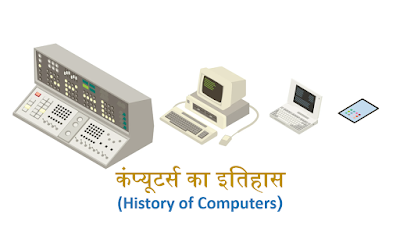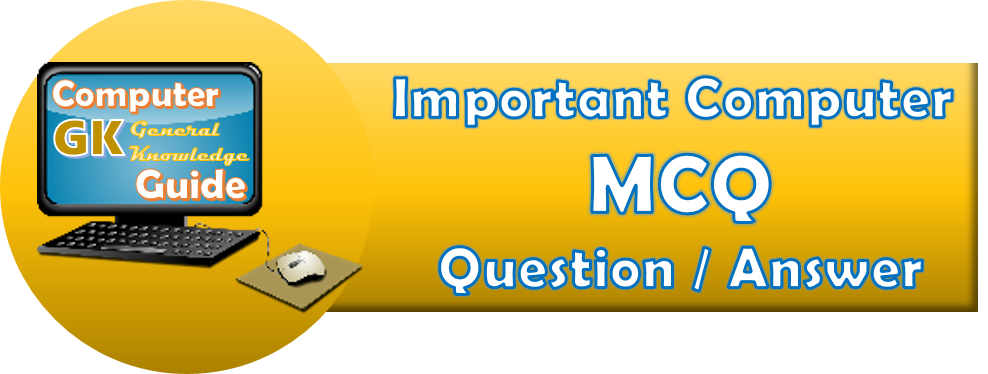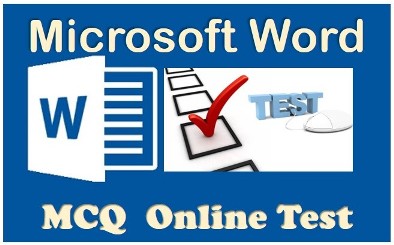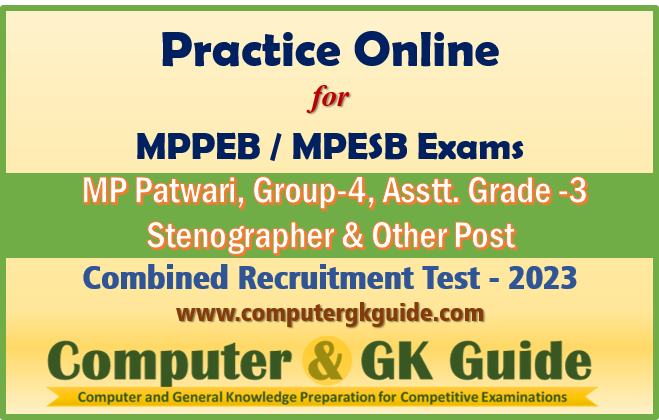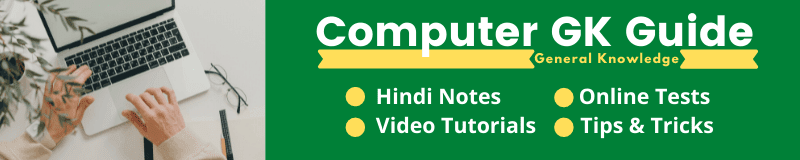MS-Word MCQ in Hindi Microsoft Word Important MCQ in Hindi Q. 51 : It is possible to _____ a data source before performing a merge. मर्ज करने से पहले _____ एक डेटा स्रोत के लिए संभव है। (A) Create (B) Modify (C) Sort (D) All Of These Q. 52 : mail merge document requires a_______ to fill the blank spaces. मेल मर्ज दस्तावेज़ को खाली स्थानों को भरने के लिए _______ की आवश्यकता होती है। (A) Picture (B) Record Source (C) Chart (D) Equation Q. 53 : Microsoft word can be started via? Microsoft Word को शुरू किया जा सकता है? (A) Start Menu (B) Desktop (C) New (D) None Q. 54 : MS Office button is located on the ______ of MS Word window. एमएस ऑफिस बटन एमएस वर्ड विंडो के ______ पर स्थित है। (A) Top Right (B) Top Left (C) Bottom Left (D) Bottom Right Q. 55 : MS Word can be used for the preparation of ______. एमएस वर्ड का उपयोग ______ की तैयारी के लिए किया जा सकता है। (A) Letters (B) Books/ Reports/Theses (C) Brochures/ Visiting Cards (D) All Of Them Q. 56 : MS Word document typeset on specific paper size may be printed on a different paper size using _______ option available in print dialog. विशिष्ट पेपर आकार पर एमएस वर्ड डॉक्यूमेंट टाइपसेट को प्रिंट डायलॉग में उपलब्ध _______ विकल्प का उपयोग करके एक अलग पेपर आकार पर मुद्रित किया जा सकता है। (A) Collate (B) Scale (C) Printer Properties >Finishing->Print On Both Sides (D) Properties >Paper/Quality Q. 57 : MS Word has the ability to automate repeated tasks using _______ . एमएस वर्ड में _______ का उपयोग करके बार -बार कार्यों को स्वचालित करने की क्षमता है। (A) Tables (B) Pictures (C) Equations (D) Macros Q. 58 : MS word is a _________ software. एमएस वर्ड एक _________ सॉफ्टवेयर है। (A) Word Processing (B) Word Editor (C) Text Editor (D) Typing
Q. 59 : MS Word provides ______ to function as the starting point special new documents like report, visiting card, brochure, etc. एमएस वर्ड ______ प्रदान करता है, जो कि शुरुआती बिंदु विशेष नए दस्तावेज जैसे रिपोर्ट, विजिटिंग कार्ड, ब्रोशर, आदि के रूप में कार्य करता है। (A) Template (B) Macro (C) Image (D) Table Q. 60 : MSWord can handle ______ to enrich a document. MSWord एक दस्तावेज़ को बनाने के लिए ______ उपयोग करता है। (A) Lists (B) Images (C) Tables (D) All Of Them Q. 61 : Multiple copies of a document may be printed in complete sets (divide by set) using_______ option available in print dialog. किसी दस्तावेज़ की कई प्रतियां प्रिंट डायलॉग में उपलब्ध _______ विकल्प का उपयोग करके पूर्ण सेट (सेट द्वारा विभाजित) में मुद्रित की जा सकती हैं। (A) Collate (B) Scale (C) Printer Properties >Finishing->Print On Both Sides (D) Properties >Paper/Quality Q. 62 : On opening MS Word (without clicking on a target document), it displays _______ document. एमएस वर्ड खोलने पर (लक्ष्य दस्तावेज़ पर क्लिक किए बिना), यह _______ दस्तावेज़ प्रदर्शित करता है। (A) Previous (B) Formatted (C) Completed (D) Blank/ New Q. 63 : Portrait and Landscape are पोर्ट्रेट और लैंडस्केप हैं (A) Page Orientation (B) Paper Size (C) Page Layout (D) All Of Above
Q. 64 : Selecting text means, selecting______. पाठ का चयन करना, में ______ चयन करेगा । (A) Word (B) An Entire Sentence (C) Whole Document (D) Any Of These Q. 65 : set of instructions to assist in carrying out recurring activities in is called _____ . बार बार की जाने वाली गतिविधियों में सहायता करने के लिए निर्देशों का सेट _____ कहा जाता है। (A) Mail Merge (B) Macro (C) Thesaurus (D) Spell Check Q. 66 : Switching between portrait and landscape modes involves the: पोर्ट्रेट और लैंडस्केप मोड के बीच स्विच करने में शामिल हैं: (A) Header And Footer Toolbar (B) Print Layout View (C) Page Setup Dialog Box (D) None Of These
Q. 67 : The ability to combine name and address with a standard document is called ______. एक मानक दस्तावेज़ के साथ नाम और पते को संयोजित करने की क्षमता को ______ कहा जाता है। (A) Document Formatting (B) Database Management (C) Mail Merge (D) Form Letters Q. 68 : The collection of artworks/images available in MS Office is called ______. एमएस ऑफिस में उपलब्ध कलाकृतियों/छवियों के संग्रह को ______ कहा जाता है। (A) Drawing (B) Images (C) Cliparts (D) Tables Q. 69 : The collection of Microsoft tools for preparation of documents, spreadsheets, presentations, database management, time scheduling and mailing is called _______. दस्तावेज़ों, स्प्रेडशीट, प्रस्तुतियों, डेटाबेस प्रबंधन, समय शेड्यूलिंग और मेलिंग की तैयारी के लिए Microsoft टूल का संग्रह _______ कहा जाता है। (A) Ms Office (B) Openoffice.Org (C) Star Office (D) Libre Office Q. 70 : The default extension for an MS Word document is ______. एमएस वर्ड डॉक्यूमेंट के लिए डिफ़ॉल्ट एक्सटेंशन ______ है। (A) .Docx (B) .Doc (C) Both A & B (D) Neither A Nor B Q. 71 : The feature in MS Word which helps to create customized correspondence targeting different recipients is called _______. एमएस वर्ड में वह सुविधा जो विभिन्न प्राप्तकर्ताओं को लक्षित करने वाले अनुकूलित पत्राचार बनाने में मदद करती है, उन्हें _______ कहा जाता है। (A) Mail Merge (B) Charting (C) Clip Art (D) Equations Q. 72 : The first menu, containing most common tools required for preparation of document in MS Word, is called ______. पहला मेनू, जिसमें एमएस वर्ड में दस्तावेज़ की तैयारी के लिए आवश्यक सबसे सामान्य टूल हैं, को ______ कहा जाता है। (A) Home (B) Insert (C) Page Layout (D) References Q. 73 : The following tool bars display in the Word application window by default डिफ़ॉल्ट रूप से वर्ड एप्लिकेशन विंडो में निम्न टूल बार प्रदर्शित होते हैं (A) Forms Tool Bar (B) Formatting Tool Bar (C) Drawing Tool Bar (D) All Of These
Q. 74 : The highest Font size in MS word is _____ एमएस वर्ड में उच्चतम फ़ॉन्ट आकार _____ है (A) 72 (B) 255 (C) 1024 (D) 1638 Q. 75 : The paradigm of WYSWYG signifies that ______ . Wyswyg का प्रतिमान उस ______ को दर्शाता है। (A) The Printed Document Resembles Exactly What You See On Screen (B) Printed Document Is Different From That On Screen (C) Screen Document Is Better Than Printed One (D) Printed One Is Better Than Screen Document
Q. 76 : The print resolution (quality) and colour preferences may be set using ______option available in print dialog. प्रिंट रेसोल्यूशन (गुणवत्ता) और कलर प्रेफरेन्स को प्रिंट डायलॉग में उपलब्ध ______ ऑप्शन का उपयोग करके सेट किया जा सकता है। (A) Collate (B) Scale (C) Printer Properties >Finishing->Print On Both Sides (D) Properties >Paper/Quality
Q. 77 : The save button is MS Office menu can be accessed through______ . सेव बटन एमएस ऑफिस मेनू को ______ के माध्यम से एक्सेस किया जा सकता है। (A) Alt + F + S (B) Ctrl + S (C) Both Alt + F + S & Ctrl + S (D) None Of Them
Q. 78 : The text or image which appears faintly in the background of a page is called _______. टेक्स्ट या इमेज जो किसी पृष्ठ की पृष्ठभूमि में दिखाई देती है, उसे _______ कहा जाता है। (A) Water Mark (B) Trade Mark (C) Copy Right (D) Embossing Q. 79 : The tools for Clipboard, Font Style, Paragraph Formatting, Styles & Search are contained in _______ menu. क्लिपबोर्ड, फ़ॉन्ट स्टाइल, पैराग्राफ फॉर्मेटिंग, स्टाइल और सर्च के लिए उपकरण _______ मेनू में निहित हैं। (A) Home (B) Insert (C) Page Layout (D) References Q. 80 : The various types of merged documents produced are ________. विभिन्न प्रकार के मर्ज किए गए दस्तावेज ________ हैं। (A) Directory Lists (B) Invoices (C) Address Lists (D) All Of These Q. 81 : The word count command on the tools menu displays the number of words as well as the number of ______ in the current document. टूल मेनू पर वर्ड काउंट कमांड शब्दों की संख्या के साथ -साथ वर्तमान दस्तावेज़ में ______ की संख्या प्रदर्शित करता है। (A) Lines (B) Characters (C) Paragraph (D) All Of These Q. 82 : To access Save As item in Office menu of MS Word, use _____ shortcut. एमएस वर्ड के ऑफिस मेनू में सेव एज के लिए, _____ शॉर्टकट का उपयोग करें। (A) Alt + F + A (B) Ctrl + O (C) Ctrl + N (D) Ctrl + P Q. 83 : To create mail merged results, MS Word can take address input from ______. मेल मर्ज किए गए परिणाम बनाने के लिए, एमएस वर्ड ______ से एड्रैस इनपुट ले सकता है। (A) Ms Word (B) Ms Access (C) Text Files (D) All Of Them Q. 84 : To instruct word to stop bulleting paragraphs, do any of the following except______. बुलेटिंग पैराग्राफ को रोकने के लिए शब्द को निर्देश देने के लिए, निम्नलिखित में से कोई भी ______ को छोड़कर करें। (A) Press The Enter Key Twice (B) Click The Undo Button On The Standard Toolbar (C) Press The Backspace Key To Remove The Bullet (D) Click The Bullets Button On The Formatting Toolbar
Q. 85 : To select Open item in Office menu of MS Word, use _____ shortcut. एमएस वर्ड के कार्यालय मेनू में ओपन आइटम का चयन करने के लिए, _____ शॉर्टकट का उपयोग करें। (A) Ctrl + O (B) Alt + F + O (C) Both Ctrl + O & Alt + F + O (D) Ctrl + S
Q. 86 : To undo the last work, press…. अंतिम काम को पूर्ववत करने के लिए, दबाएं…। (A) Ctrl + A (B) Ctrl +Z (C) Ctrl + F (D) Ctrl + N Q. 87 : To view header and footers, you must switch to हेडर और फुटर देखने के लिए, आपको स्विच करना होगा (A) Normal View (B) Print Layout View (C) Print Preview Mode (D) Both And C Q. 88 : What are inserted as cross-reference in Word? शब्द में क्रॉस-रेफरेंस के रूप में क्या डाला जाता है? (A) Placeholders (B) Bookmarks (C) Objects (D) Word Fields Q. 89 : What in the purpose of ⌧ button? ⌧ बटन के उद्देश्य क्या है ? (A) Close Button (B) Office Button (C) Maximize Buttons (D) Minimize Button Q. 90 : What in the purpose of undo action in MS Word? एमएस वर्ड में पूर्ववत कार्रवाई के उद्देश्य से क्या? (A) Restore Previous Action (B) Get The Current Action (C) Goes To Previous Page (D) Goes To Previous Paragraph
Q. 91 : What in the purpose of vertical scroll bar? वर्टिकल स्क्रॉल बार के उद्देश्य क्या है? (A) Move The Document Up And Down (B) Move The Document Left Side (C) Move The Document Right Side (D) Move The Document Only Upwards
Q. 92 : What is purpose of thesaurus tool is MS Word? एमएस वर्ड में थिसॉरस टूल का उद्देश्य है? (A) Grammar Option (B) Spelling Suggestion (C) Synonyms And Antonyms Words (D) Auto Correction
Q. 93 : What is the portion of a document in which you set certain page formatting options? एक दस्तावेज़ का वह हिस्सा क्या है जिसमें आप कुछ पेज फॉर्मेटिंग विकल्प सेट करते हैं? (A) Page (B) Document (C) Section (D) Page Setup Q. 94 : What is the purpose of cover page? कवर पेज का उद्देश्य क्या है? (A) Allows To Fill Title, Author, Date And Other Information (B) Fills The List Of People Intent To Mail (C) To View The Mailed List (D) Contains Details Of The Documents
Q. 95 : What is the purpose of gutter margin? गटर मार्जिन का उद्देश्य क्या है? (A) Margin that is added to the left margin when printing (B) Margin that is added to the right margin when printing (C) Margin that is added to binding side of page when printing (D) Margin that is added to the outside of the page when printing
Q. 96 : What is the purpose of inserting header and footer in document? दस्तावेज़ में हेडर और फूटर डालने का उद्देश्य क्या है? (A) To Make The Starting And Ending Page (B) To Entrance The Appearance Of The Document (C) To Make Larger Document More Readable (D) To Allow Page Headers And Footer Appear On The Document
Q. 97 : What is the purpose of quick access toolbar? क्विक एक्सेस टूलबार का उद्देश्य क्या है? (A) To Hold Advance Function (B) To Hold Special Function (C) To Hold Basic Function (D) To Hold Familiar And Repeated Function
Q. 98 : What is the purpose of zoom option? ज़ूम विकल्प का उद्देश्य क्या है? (A) Enlarge And Reduce Document / Text Size (B) Move Up And Down Document / Picture (C) Scroll Left And Light Document / Picture (D) Minimize And Maximize The Document / Picture
Q. 99 : What is the shortcut for printing? प्रिंटिंग के लिए शॉर्टकट क्या है? (A) Alt + P (B) Space + P (C) Ctrl + P (D) Ctrl + Z Q. 100 : what is the shortcut for saving a document? किसी दस्तावेज़ को सेव करने के लिए शॉर्टकट क्या है? (A) Alt + P (B) Space + P (C) Ctrl + P (D) Ctrl + S Tags - What is MS-Word? Uses of MS-Word. Features of MS-Word. How to use MS-Word? Elements of MS-Word Program. Learning MS-Word in Hindi Computer Notes PDF. How to use MS-Word? What is MS-Word in Hindi? How to start MS-Word? Features of MS-Word in Hindi. MS-Word Program Window. Computer Hindi Notes. What is WYSIWYG in MS-Word. History and Development of Microsoft Word. Starting Microsoft Word. Saving file in Microsoft Word. File Name in MS-Word. Using MS-Word Commands. What is Ribbon in MS-Word? Ribbon Features in MS-Word. Commands and Tabs in MS-Word.Important MCQs MS-Word in Hindi with Answer. Question Answer in Hindi PDF. Practice MCQ in Hindi for Competitive Exams. 100+ Word Objective Question.